How to Start a Blog (and Make Money from Home) in 2024: A Beginner’s Step-by-Step Guide
This easy beginner’s step-by-step guide on how to start a blog is an incredible way share your passions and expertise and make money from home in 2024. I know this firsthand. My blog, Southern Crush at Home, has been a game-changer for me and my husband.

It carried us through a challenging time of transition from the crazy world of selling real estate to now, where we enjoy a much more flexible schedule, are able to spend more time with family, and can work from home or anywhere for that matter.
Despite all of the changes in the blogging world, blogging continues to be a popular and profitable business for many.
This blog post contains affiliate links. The opinions are wholly my own from my own experience. I may earn a small commission from clicks through to the websites that end in a purchase.
How to Start a Blog
This is so exciting! Whether you’re looking for a side hustle to supplement your current income or transition into full-time blogging, this easy beginner’s step-by-step guide will help you get started. Let’s G-O!
Step 1: Choose Your Niche
Choosing the right niche is crucial for the success of your blog. Think about what topics you are passionate about and knowledgeable in. Popular niches include health and wellness, personal finance, travel, and lifestyle. Your niche should have a balance of demand and low competition to increase your chances of making money.
Check out this helpful 5 part mini course on How to Pick your Passion.
Side Hustle Pro Tips:
- Use tools like Google Trends and chatGPT to find trending topics within your niche.
- Check and make your chosen niche has potential for monetization through affiliate marketing, sponsored posts, or selling digital products.
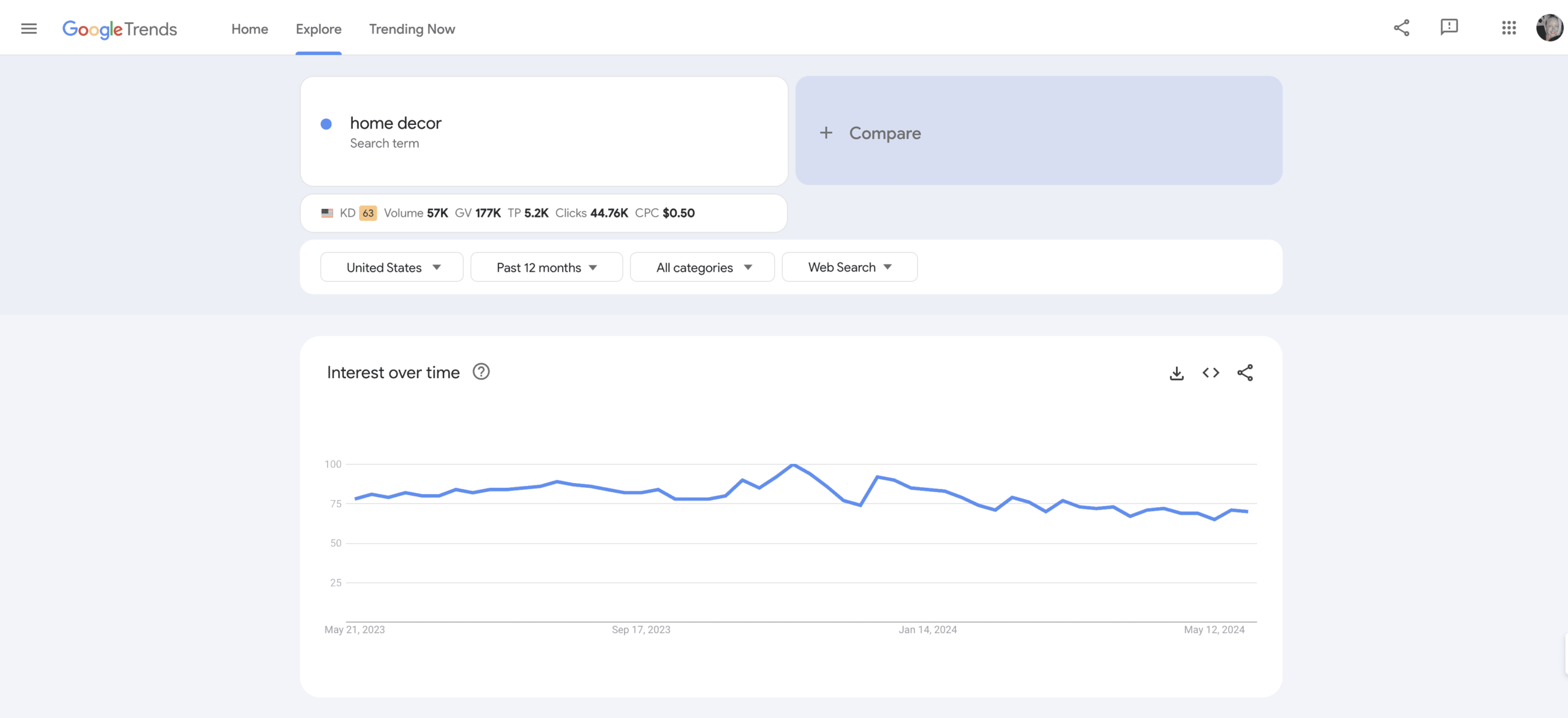
What is the Best Platform for Blogging?
Choosing the best platform for your blog depends on your goals, technical skills, and monetization plans. For most bloggers, WordPress.org is the best platform due to its flexibility, control, and extensive customization options. WordPress.org, often referred to as the self-hosted WordPress, as it allows you to own your domain, host your site, and access thousands of themes and plugins. This level of control makes it ideal for bloggers who want to monetize their sites through ads, affiliate marketing, or selling products. (See the table below)
In contrast, WordPress.com offers a hosted solution that simplifies the setup process but comes with limitations in customization and monetization, particularly on its free and lower-tier plans. (See the table below)
Other popular platforms include Wix, Shopify, ShowIt, and Squarespace, which provide user-friendly, drag-and-drop interfaces but simply lack the scalability and comprehensive features of WordPress.org.
For those serious about blogging as a side hustle or full-time business, WordPress.org stands out as the best choice, offering the tools and flexibility needed to grow a successful blog.
WordPress.org vs. WordPress.com: What is the Difference?
When starting a blog, you might come across two versions of WordPress: WordPress.org and WordPress.com. Here’s a breakdown of the differences to help you understand the difference.
| Feature | WordPress.org | WordPress.com |
|---|---|---|
| Hosting | Self-Hosted: You need to purchase your domain name and hosting. | Hosted by WordPress: Offers free and paid plans where hosting is included. |
| Control | Full Control: Complete control over your website, including customization and monetization options. | Limited Control: Less flexibility in customization and monetization, especially on the free plan. |
| Plugins and Themes | Access to thousands of free and premium plugins and themes to enhance your blog. | Limited access to plugins and themes compared to WordPress.org. |
| Monetization | Freedom to run ads, use affiliate links, and monetize your blog in various ways. | Restricted monetization options, especially on lower-tier plans. |
| Cost | Costs include domain registration and hosting fees (varies by provider). | Free plan available; paid plans range from $4 to $45+ per month. |
| Ease of Use | Requires some technical knowledge to set up and maintain. | User-friendly setup and maintenance, ideal for beginners. |
| Scalability | Highly scalable, suitable for large, complex sites with high traffic. | Limited scalability; higher-tier plans required for advanced features. |
| Maintenance | You are responsible for updates, backups, and security. | WordPress.com handles updates, backups, and security for you. |
Recommendation: For blogging, WordPress.org is the best choice. It provides more control, flexibility, and opportunities for monetization, making it ideal for those looking to grow their blog and make money from home.
Step 2: Pick a Domain Name and Hosting
Your domain name is your blog’s address on the internet. Choose a name that is easy to remember, relevant to your niche, and preferably includes a keyword. For hosting, opt for a reliable provider that offers affordable plans and excellent customer support.
Side Hustle Pro Tips:
- Keep your domain name short and avoid using hyphens or numbers. Dot com is the best.
- Check the availability of your domain name on social media platforms to maintain brand consistency.
Free Domain Name Generator Tool
If you’re not sure what to name your blog, use my FREE AI Name Generator to help you choose the right one.
Purchase Your Blog Domain Name
Choose a Domain Registrar: This is the platform where you will use the search bar on the registrar’s website to check the availability of your desired domain name and purchase the rights to use it for a specified amount of time.
Once you find an available domain, proceed with the purchase. Domain names typically cost between $10-$15 per year.
- GoDaddy
- Namecheap
- Hostinger
- SiteGround
- or your hosting provider if they offer domain registration services
Select a Blog Host Provider
Known for being the cheap way to start a blog and its ease of use and one-click WordPress installation. Starting prices at $2.95/month. There is also a FREE DOMAIN for a year!
If you’re just getting started and on a shoestring budget, this may be your best choice.
BigScoots offers managed WordPress hosting with excellent performance and support. Ideal for bloggers looking for a hassle-free experience.
Hostinger provides affordable hosting plans with robust features, perfect for beginners on a budget.
Offers high performance and excellent support, ideal for growing blogs. I started with this hosting service for my blog.
Iridium Hosting offers customizable plans and exceptional customer service, making it a great choice for those who want more control over their hosting environment. It’s an upper end solution, but offers a lot more personalized assistance. It is what I use currently for my blog, but I didn’t start there.
Step 3: Connect Your Domain with Your Hosting
Once you have chosen your domain name and hosting provider, the next step is to connect the two. This process can be handled by your host, but if you find yourself needing to do it then follows these steps:
- Log into Your Hosting Account: After purchasing your hosting plan, log in to your hosting account dashboard.
- Find the Domain Management Section: Look for a section like “Domain Manager” or “Domains” within your hosting dashboard.
- Add Your Domain: If you purchased your domain through the same provider, it should appear in your domain list. If you bought your domain from a different provider, you will need to add it manually. For external domains, select the option to “Add Domain” or “Add External Domain” and follow the prompts.
- Update DNS Settings: If your domain is registered with a different provider, you will need to update the DNS settings to point to your hosting server. Your hosting provider will provide the necessary DNS information, typically in the form of nameservers (e.g., ns1.yourhost.com, ns2.yourhost.com). Log into your domain registrar account (where you purchased your domain) and update the DNS settings with the nameservers provided by your hosting company.
- Verify Connection: Once the DNS settings are updated, it can take anywhere from a few minutes to 24-48 hours for the changes to propagate. Your hosting provider will usually have a verification process to ensure your domain is connected correctly.
Step 4: Install WordPress
Now that your domain is connected to your hosting, it’s time to install WordPress. Most hosting providers offer a one-click installation process for WordPress, making it simple for beginners. Here’s how to do it:
- Log into Your Hosting Account: Access your hosting account dashboard.
- Navigate to the Control Panel: Look for a section labeled “Control Panel” or “cPanel.” This is where you’ll find the tools to install WordPress.
- Find the WordPress Installer: Within the control panel, locate the one-click installer for WordPress. This is often found under sections like “Website,” “Website Builders,” or “Scripts.”
- Start the Installation Process: Click on the WordPress installer and follow the on-screen prompts. You will need to specify the domain where you want to install WordPress (select your newly connected domain).
- Configure WordPress Settings: During the installation, you’ll be prompted to enter some basic information:
- Site Title: The name of your blog.
- Admin Username: Your WordPress admin login name which is usually some form of your name or email address (avoid using “admin” for security reasons).
- Admin Password: A strong password for your WordPress account. (this can be changed again later)
- Admin Email: An email address for WordPress notifications and password recovery. (this cannot be changed later)
6. Complete the Installation: Once all the information is entered, click the “Install” button. The installer will set up WordPress on your domain.
7. Access Your WordPress Dashboard: After the installation is complete, you can log in to your WordPress dashboard by going to yourdomain.com/wp-admin. Use the admin username and password you created during the installation process.
Step 5: Choose a WordPress Theme
What is a Theme?
A theme in WordPress defines the overall design, layout, and aesthetic of your website. It controls how your site looks to visitors, including colors, typography, and the arrangement of various elements on the page.
Essentially, a theme is a collection of files that work together to create a graphical interface for your website without altering the underlying software. Choosing the right theme is crucial for creating a visually appealing and user-friendly blog.
Free WordPress Themes vs. Custom Themes
Choosing between a free WordPress theme and a custom theme is an important decision. Here’s a comparison to help you decide which is best for your blog:
| Feature | Free WordPress Themes | Custom Themes |
|---|---|---|
| Cost | Free to use | Can be expensive, depending on the complexity and designer rates |
| Design | Basic design, limited customization options | Fully customizable to match your brand and specific needs |
| Support | Limited support, often community-based | Dedicated support from the developer |
| Updates | Updates may be infrequent or dependent on community input | Regular updates and maintenance included |
| Uniqueness | Many sites may use the same theme, leading to a lack of uniqueness | Unique design, ensuring your site stands out |
| Functionality | Limited features and functionalities | Tailored functionalities to meet specific requirements |
| Learning Curve | Easy to set up and use, ideal for beginners | Requires professional development skills |
| Performance | May not be optimized for performance | Optimized for performance and speed |
Free WordPress Themes
Free themes are great for beginners and those on a budget. They offer a quick and easy way to get started with your blog. However, they come with limitations in terms of design, functionality, and support. Since many websites might use the same theme, your blog may not stand out as unique.
Custom Themes
Custom themes, while more expensive, provide a tailored solution that can be fully aligned with your brand. They offer unique designs and enhanced features that cater specifically to your blogging needs. Custom themes come with dedicated support and regular updates, ensuring your site remains secure and up-to-date.
By understanding these elements and choosing the right theme, you can create a beautiful, functional blog that engages your readers and supports your goals. I recommend a pretty theme from my friend Lauren over at Restored 316. Read all about her themes, how to install a custom theme on WordPress and listen to her podcast interview here.
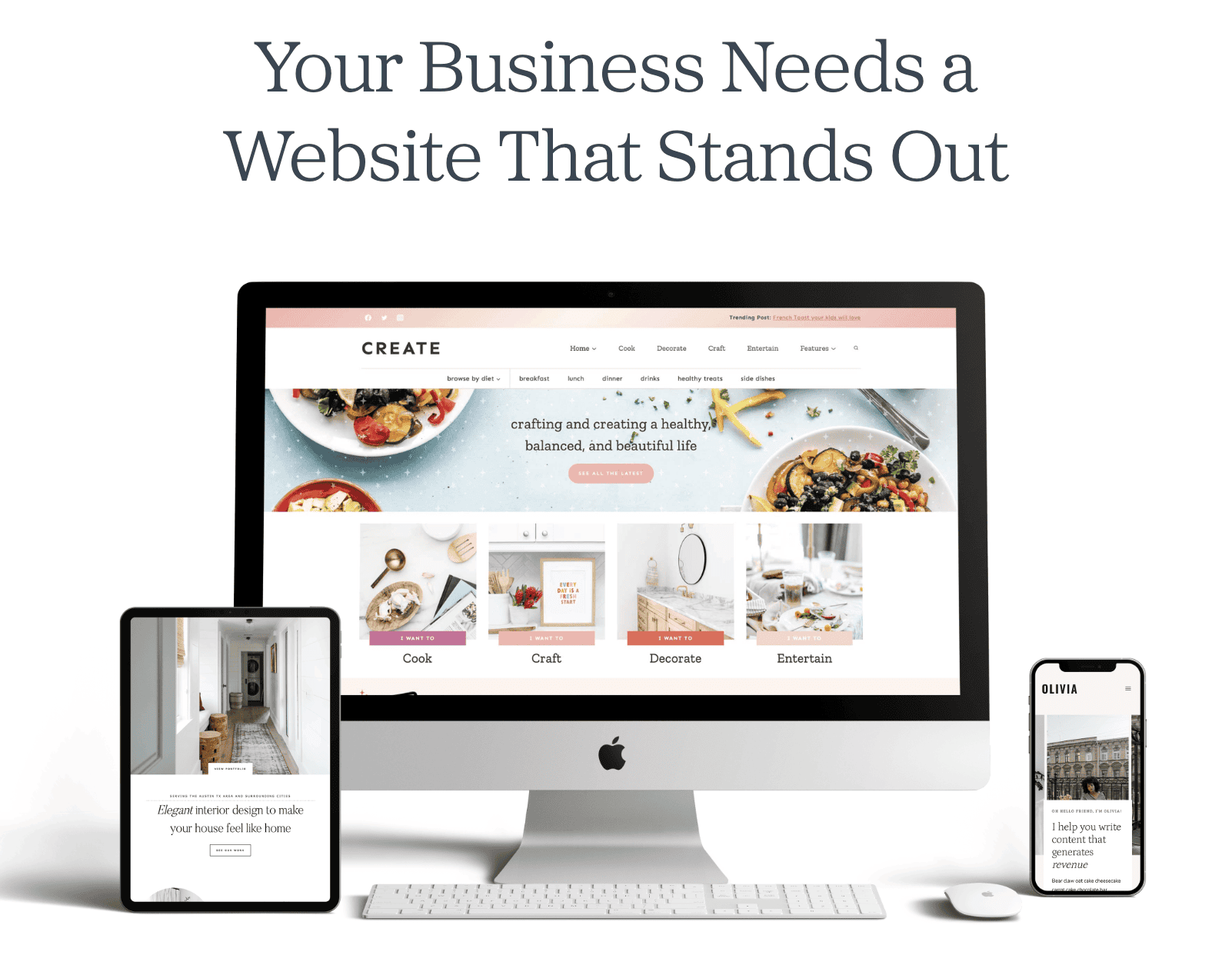
Step 6: Create High-Quality Content
Content is king in the blogging world. Focus on creating high-quality, informative, and engaging content that resonates with your audience. Incorporate keywords naturally into your posts to improve your search engine ranking. Regularly update your blog with fresh content to keep your readers coming back.
Side Hustle Pro Tips:
- Write blog posts that solve problems or answer common questions in your niche.
- Use eye-catching images and infographics to make your posts visually appealing.
Step 7: Promote Your Blog
Promotion is key to driving traffic to your blog. Utilize social media platforms like Facebook, Instagram, and Pinterest to share your content. Engage with your audience by responding to comments and participating in relevant online communities.
Side Hustle Pro Tips:
- Join blogging groups on Facebook to network with other bloggers and share your posts.
- Use email marketing to build a loyal audience.
Step 8: Monetize Your Blog
There are several ways to make money from your blog. Here are a few popular methods:
- Affiliate Marketing: Promote products or services relevant to your niche and earn a commission for every sale made through your affiliate links. Platforms like Amazon Associates, ShareASale, and CJ Affiliate are great starting points.
- Sponsored Posts: Collaborate with brands to create content that promotes their products or services.
- Digital Products: Sell eBooks, online courses or printables directly from your blog.
Side Hustle Pro Tips:
- Join affiliate programs like Amazon or ShareASale to start earning commissions.
- Create a media kit to showcase your blog’s statistics and attract potential sponsors.
Kickstart Your Blogging Journey with My Free Course
Ready to dive deeper into the world of blogging? Sign up for my FREE 6-day free blog kickstart course! This course will walk you through the process of setting up your blog, creating compelling content, and implementing effective monetization strategies.
Whether you’re a complete beginner or looking to refine your blogging skills, this course is designed to help you succeed.
Enroll now and transform your blog into a profitable side hustle!
Starting a blog and making money from home is an achievable goal with the right approach. By following this easy beginner’s step-by-step guide and implementing these side hustle pro tips, you can build a successful blog that generates income.
Remember, consistency and dedication are key. Happy blogging!

Whenever you’re ready:
#1 Grab Your Copy of Creatives on Fire™: 71 Secrets to Making Money Online
Each chapter in this book is crafted to guide you through different stages of building and growing an online business, from the foundational steps of getting started to more advanced strategies for scaling and monetizing.
#2 Join us over in Creatives on Fire HQ:
Your digital office for everything content creation: strategy, what’s working now, feedback, and community. Inside this one-of-a-kind community you’ll find:
The Revenue Desk — Weekly Strategy
The Workroom — Weekly Monday Live Meeting
Office Hours — Q&A + Hot Seat with Community members
The Break Room — Wins, Mindset, Casual chat
#3 Book a Call:
Grab a spot on the calendar for us to take a deep dive into your creative business to find the missed opportunities, the areas for potential growth as well as put together a real strategy for you to work smarter not harder. Pick my brain and find out how I do things that are working for my business. Ask me anything.

One Comment